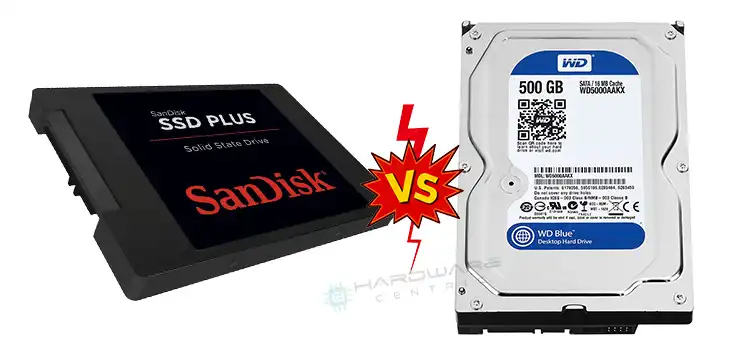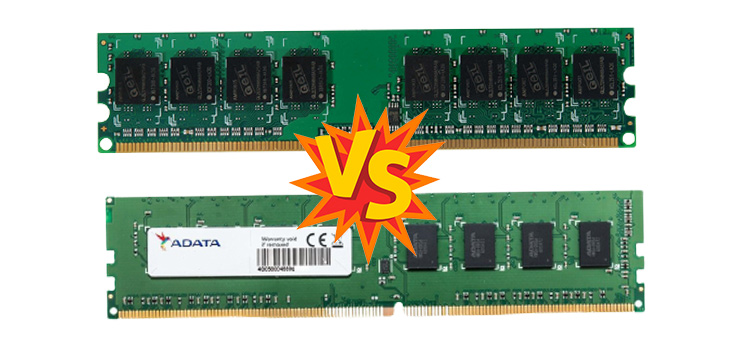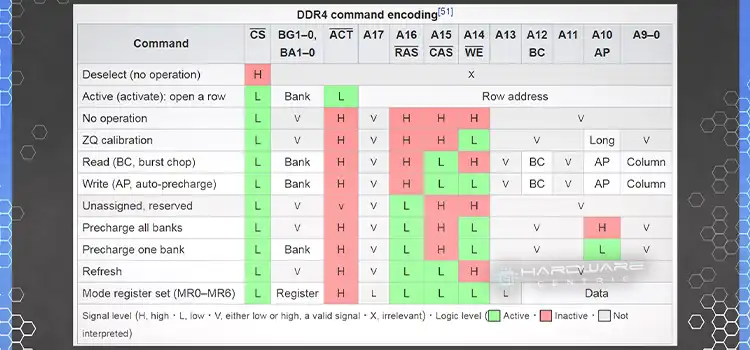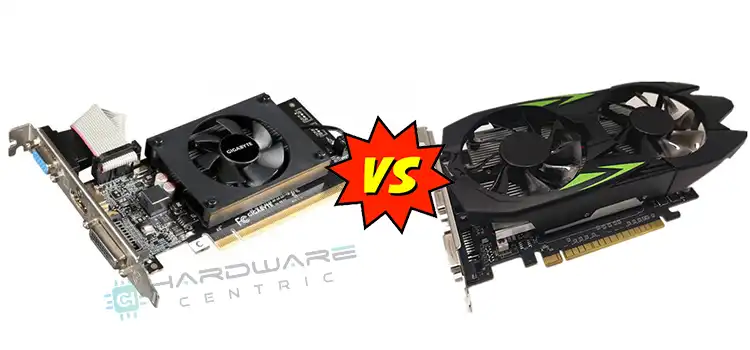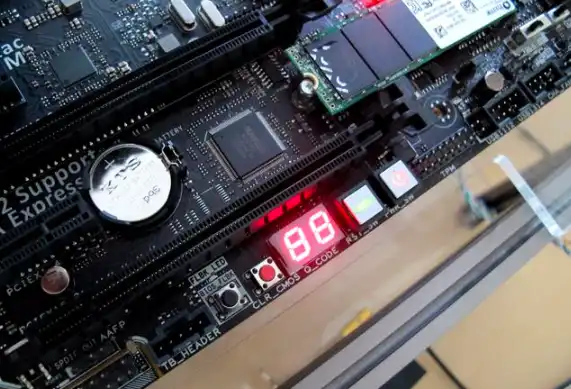1 TB Hard Drive vs 500 GB SSD | Which Will Improve the Performance?
A solid-state drive, or SSD, can greatly improve a computer’s performance, often more so than a faster processor (CPU) or RAM. A hard disk drive, or HDD, is less expensive and has more storage (often 500 GB to 1 TB), but SSD disks are more expensive and come in 64 GB to 256 GB versions. SSDs provide several advantages over traditional hard disk drives.
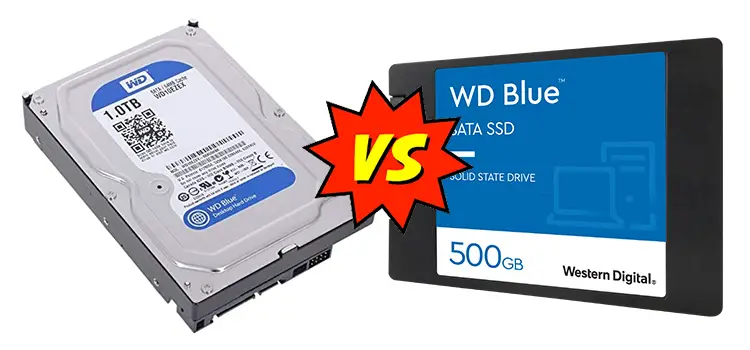
1 TB Hard Drive vs 500 GB SSD – Comparisons
There are no detailed comparisons between a 1TB HDD and a 500GB SSD but some significant ones. A hard drive just stores the digital files of your system. But an SSD offers something more. SSD is capable of faster R/W and access to larger files. It also makes the boot time quicker.
Therefore, it is true that a 1TB hard drive can offer more storage than a 500GB SSD. But it surely cannot offer better and faster performance compared to the SSD.
1 TB Hard Drive vs 500 GB SSD – Which One to Choose?
When deciding between a 500 GB SSD and a 1 TB HDD, bear the following considerations in mind:
What are your plans for storage? What are your requirements? What type of work you’ll be storing will determine how much storage you’ll require?
1 TB Hard Drive vs 500 GB SSD – When Should You Use an SSD Instead of a Hard Drive?
1. When you need to actively use storage, such as for very large operations like running an operating system, playing PC games, editing software, etc.
2. SSD is very fast storage that will run all services quickly and SSD is also more long-lasting.
When You Should Consider HDD
1. It can be used as a backup storage device.
2. For storing items that do not require immediate access, such as papers, photos, videos, or movies.
3. If you only need storage for ordinary purposes, such as office work on Microsoft Office,
What Should Be the Final Choice?
The decision is straightforward.
1. An HDD is a good option if you need storage for data such as photos, movies, or other media.
2. However, if you’re into gaming or creating content, an SSD is a dream come true, with far faster response and data transfer rates.
3. To get the best of both worlds, use a 128GB SSD as a boot drive with your HDD for significantly faster boot times.
Frequently Asked Questions (FAQs)
Is 1TB HDD equal to how much SSD?
According to the calculation, as 1TB is equal to 1024GB, it is clear that a 1TB HDD is equal to four times the 256GB SSD and eight times the 128GB SSD.
Is 1TB HDD good for a gaming PC?
Sure it is. There are many gamers who own the 1TB HDD as this storage capacity is considered one of the finest hard drives for gaming PC. It has sufficient capacity to store a number of modern games and is fast enough to provide smooth gaming.
Is 500GB SSD enough for gaming?
Yes, it is. It is true that because of its comparatively less storage, you cannot install numerous modern games in it. Yet it is quite enough to ensure all the gaming needs are handled properly. With this, you can have smoother and faster gaming experiences.
Conclusion
So, as you can see there is no good or bad in this case. It solely depends on your work and preferences. If you are into games and content creation then choose 500 GB SSD otherwise choose 1 TB hard drive. You should also consider the costs of these two.
Subscribe to our newsletter
& plug into
the world of PC Hardwares