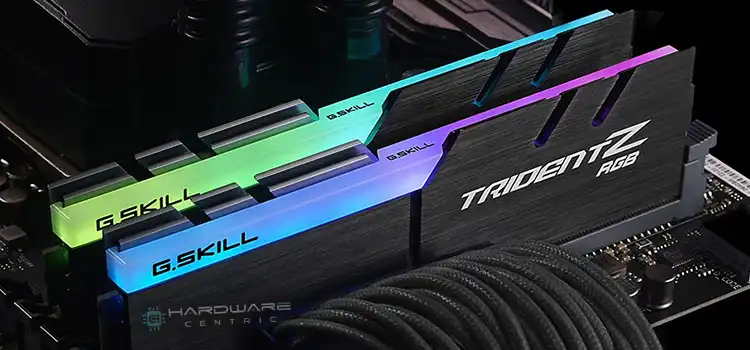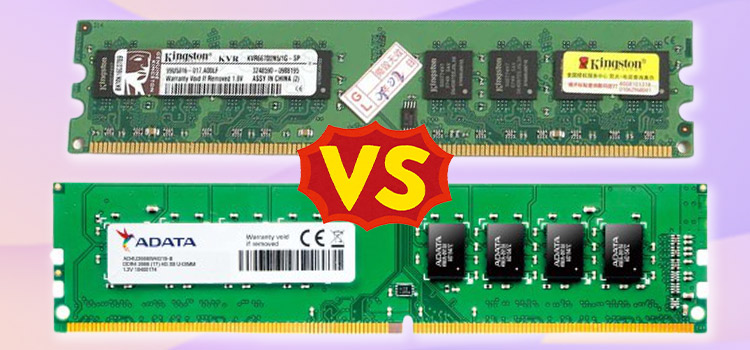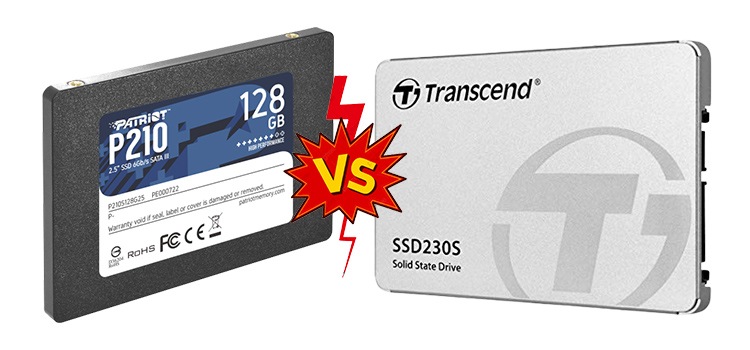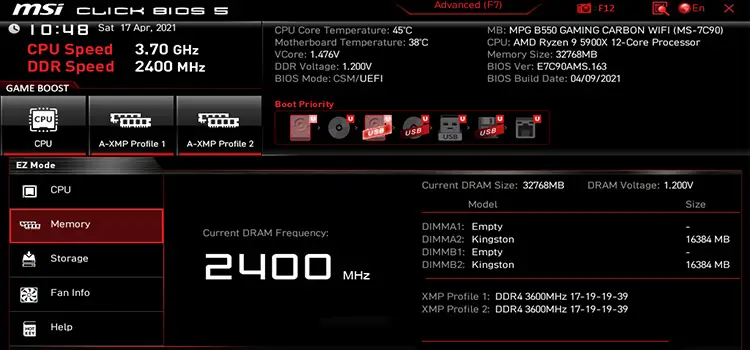2GB DDR3 or 1GB DDR5 Graphics Cards | Which One You Should Prefer?
Day by day the hype for modern graphics cards is increasing enormously, especially for gamers and designers. If you’re about to get a graphics card but are confused between the 2GB DDR3 and 1GB DDR5; then you’ve come to the exact place.
The fact is the more the graphics DDR, the faster the graphics rendering. That means the DDR5 will easily surpass the DDR3. Now, you may be wondering about the memory sizes. Don’t worry!
This post will surely help you to decide the one you should prefer by sharing all the relevant information. So, without any further ado, let’s get started!
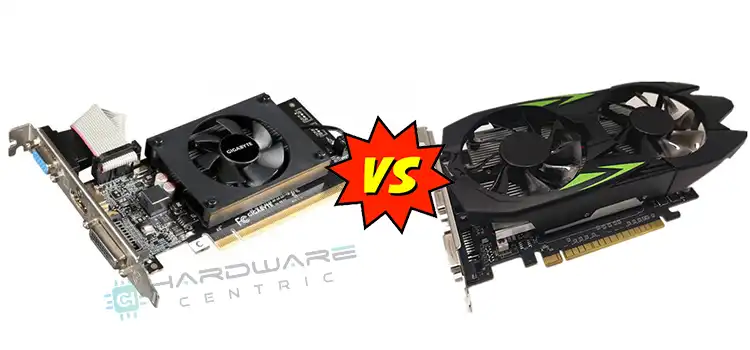
What Are the Differences Between 2GB DDR3 and 1GB DDR5?
If you’re wondering how can the 1GB DDR5 beats the 2GB DDR3 while it has less memory size; basically graphics DDR5 is almost two times faster than the graphics DDR3. Even the doubled memory size doesn’t matter at all as low-end memory types aren’t faster enough to render.
Here’s a quick comparison between 1GB DDR5 and 2GB DDR3 so that you can easily trace the differences. For better understanding, we’re comparing Radeon HD 7700 2GB DDR3 and 1GB DDR5 –
| Specifications | 2GB DDR3 | 1GB DDR5 |
| GPU | Cape Verde | Cape Verde |
| Technology | 28 nm | 28 nm |
| ROPs / TMUs | 16 / 32 | 16 (ROPs) |
| Pixel fillrate | 12.8 GPixel/s | 13.1 GPixel/s |
| Texture fillrate | 25.6 GTexel/s | 26.2 GTexel/s |
| Memory type | DDR3 | DDR5 |
| Memory size | 2048 MB | 1024 MB |
| Bandwidth | 25.6 GB/s | 73.6 GB/s |
| GPU clock – Memory | 800 MHz – 800 MHz | 820 MHz – 1150 MHz |
| Default clock – Memory | 800 MHz – 800 MHz | 820 MHz – 1150 MHz |
From this Table, it’s noticeable that the DDR5 has –
- 0.3 GPixel/s more pixel fillrate
- 0.6 GTexel/s more texture fillrate
- 48 GB/s extra bandwidth
- 20 MHz higher GPU clock speed and 330 MHz higher efficient memory clock speed (same goes for default clock speed and its efficient memory clock speed)
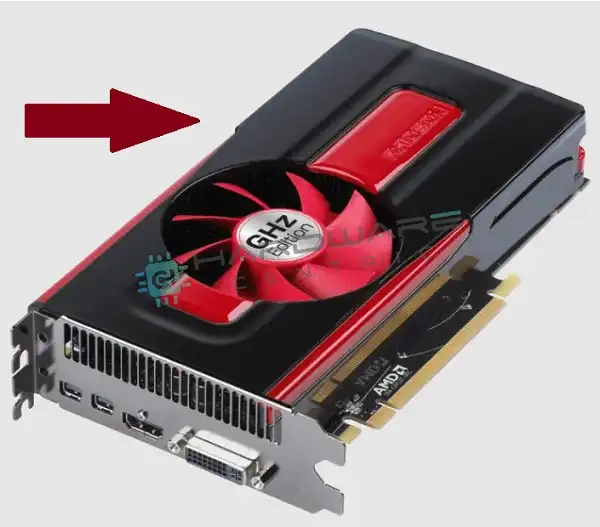
Meanwhile, the DDR3 has 1GB extra VRAM (Video RAM), that’s it.

These are the significant differences between these two graphics cards.
Which One You Should Prefer: 2GB DDR3 or 1GB DDR5?
If you’ve checked the differences closely, it should be quite clear to you that the 1GB DDR5 is worthier than the 2GB DDR3 nearly in every field. It’s capable of delivering more fillrate, bandwidth, GPU and default clock speed, etc. Even in particular modern games, the benchmark scores for DDR5 are more than DDR3.
Hence, you can realize that you should prefer the 1GB DDR5 card.
Our Verdict
If you want a better graphics card, you’ve to pay more. Therefore, you must ensure that the investment should worth it. The truth is 2GB DDR3s costs less in manufacturing, yet are priced almost the same as 1GB DDR5.
That’s why choosing DDR3 will be a great mistake as the performance won’t be as fine as DDR5 and won’t be worth the cost. So, we’ll highly suggest getting the 1GB DDR5.
Frequently Asked Questions (FAQs)
Is 2GB DDR5 Better than 4GB DDR3?
The shortest answer is yes! DDR5 is pretty much capable of providing better speed and performance than DDR3. Similarly, a 2GB DDR5 graphics card is superior to a 4GB DDR3 card every time.
How to find out if my graphics card is DDR5 or DDR3?
To check this out, follow the steps accordingly –
- Right-click on your desktop.
- Select Display Settings.
- Choose Advanced Display Settings.
- Now, click on the Display Adapter Properties option.
- Go to the Adapter tab.
Here, you can find the memory type along with the card’s brand.
Conclusion
As you’ve read this far, hopefully, you’ve got the proper idea about these graphics cards. Despite having less memory size, the DDR5 is still the champion in terms of overall performance and speed. For more queries, feel free to knock in the comment section.
Subscribe to our newsletter
& plug into
the world of PC Hardwares