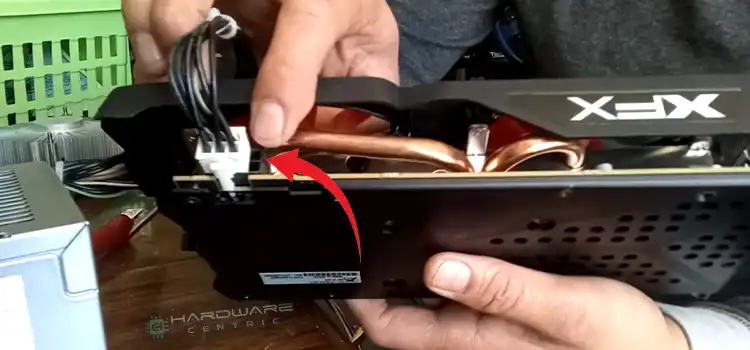Why Is My Computer Lagging All of a Sudden? | 10 Reasons and Solutions
Are you tired of your computer lagging and slowing down your productivity? It can be frustrating when you have work to do or games to play, but your computer is moving at a snail’s pace. There can be various reasons such as running too many programs at once, low disk space, outdated hardware or drivers, malware infections, overheating, and more, ` for a slow PC, but don’t worry, we’ve got you covered. In this article, we’ll discuss the top reasons for your computer lagging and how to fix them.
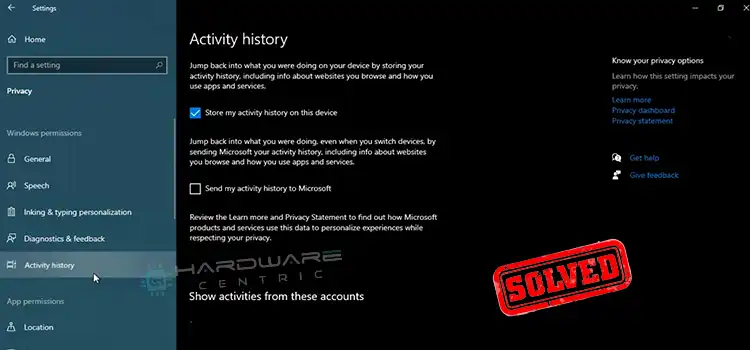
How Do You Know That Your PC Is Lagging?
Well, sometimes your pc will be slow when you are running one or more heavy software. You may face one of the following incidents at any time if your computer is lagging suddenly.
- Slow Boot-up: If your computer takes a long time to start up and load all the necessary programs, it may be a sign of lagging.
- Slow Response Time: If your computer takes a long time to respond to commands or input from your keyboard or mouse, it may be lagging.
- Freezing: If your computer frequently freezes or becomes unresponsive, it may be a sign of lagging.
- Slow Program Loading: If your programs take a long time to load, it may be a sign of lagging.
- Low FPS: If you notice a decrease in the frames per second (FPS) or, frame drops when playing games or watching videos, it may be a sign of lagging.
- Overheating: If your computer feels hot to the touch or the fans are running loudly, it may be a sign that your system is lagging due to overheating.
- Crashing: If your computer frequently crashes or shuts down unexpectedly, it may be a sign of lagging due to hardware or software issues.
What May Cause Your PC to Lag Suddenly?
PCs usually lag due to factors such as insufficient RAM, outdated hardware, high CPU usage, background programs, malware or viruses, fragmented hard drive, and outdated software. Let’s dive into the detail of the origins of why your computer is lagging all of a sudden.
1. Too Many Background Programs
When you have too many programs running in the background, they can consume a lot of your computer’s resources, leading to a slow PC.
Fix: To fix this, you can close all unnecessary programs and applications that are running in the background. You can also disable startup programs that automatically launch when you start your computer.
2. Low Disk Space
If your computer’s hard drive is almost full, it can cause lagging and slow performance.
Fix: To fix this, you can delete unnecessary files and programs or move them to an external hard drive. You can also use disk cleanup tools to free up space and improve the speed of your computer.
3. Malware or Virus Infections
Malware or virus infections can significantly impact your computer’s performance. They can cause your computer to run slowly or crash unexpectedly.
Fix: To fix this, you should install a reliable antivirus program and scan your computer regularly for malware or virus infections. You should also avoid downloading suspicious files or opening unknown email attachments. You should also turn on the firewall of your PC. Here is a quick tutorial explaining how you can turn ON/OFF your PC firewall.
4. Outdated Operating System
If your computer’s operating system is outdated, it can cause performance issues and make your computer lag.
Fix: To fix this, you should install the latest updates and patches for your operating system. This will help to improve your computer’s performance and fix any bugs or glitches.
5. Fragmented Hard Drive
Over time, your computer’s hard drive can become fragmented, which can slow down its performance.
Fix: To fix this, you can use the disk defragmenter tool that comes with your operating system. This tool helps to reorganize your hard drive and improve its performance.
6. Outdated Drivers
Outdated drivers can also cause your computer to lag or crash.
Fix: To fix this, you should update your computer’s drivers regularly. You can do this manually by downloading and installing the latest drivers from the manufacturer’s website, or you can use driver update software to automate the process.
7. Overheating
Overheating can also cause your computer to slow down or crash.
Fix: To fix this, you should make sure that your computer’s fans are working correctly and that your computer is not overheating. You can also use cooling pads to reduce the temperature of your computer.
8. Insufficient RAM
If your computer doesn’t have enough RAM, it can cause lagging and slow performance.
Fix: To fix this, you can add more RAM to your computer. You should also make sure that you’re not running too many programs at once, as this can also consume more space of the RAM and cause performance issues like lagging of your computer. Here’s a tutorial on how you can virtually increase your PC’s RAM.
9. Slow Internet Connection
A slow internet connection can also impact your computer’s performance, especially if you’re using online applications or streaming services.
Fix: To fix this, you can upgrade your internet plan or contact your internet service provider to troubleshoot the issue.
10. Outdated Hardware
If your computer’s hardware is outdated, it can cause lagging and slow performance.
Fix: To fix this, you can upgrade your computer’s hardware, such as its processor, graphics card, or hard drive. This will help to improve your computer’s performance and speed.
Frequently Asked Questions and Answers
1. How do I fix my computer from lagging?
- Get rid of files and photos that are not required.
- Empty the recycle bin and delete temporary files.
- Increase the amount of RAM.
- Install antivirus software.
- Turn off programs that start automatically during boot-up.
2. Why is my PC so slow all of a sudden Windows 11?
If you’re experiencing slow performance on your PC or laptop running Windows 11, it could be due to an outdated graphics card driver.
3. Why is PC stuttering?
Old device drivers are a frequent reason for slow performance and freezing on a Windows 10 computer.
Conclusion
A slow PC can be frustrating, but there are many ways to fix it. A sudden lag in your computer can be caused by various factors. It could be due to hardware problems, outdated software, virus or malware, low disk space, overheating, or even excessive background programs. By identifying the reasons for computer lagging, you can take steps to improve your computer’s performance. Always remember to keep your computer updated, regularly perform maintenance, and scan for viruses and malware. If the issue persists, it is best to seek professional help. Taking proper care of your computer will ensure smooth performance and prevent any sudden lags.
Subscribe to our newsletter
& plug into
the world of PC Hardwares
![[ANSWERED] Should I Upgrade the CPU or GPU First?](https://www.hardwarecentric.com/wp-content/uploads/2023/06/Should-I-Upgrade-CPU-or-GPU-First.webp)
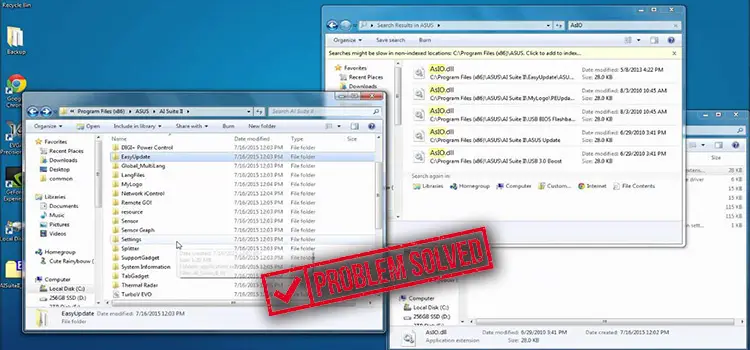


![[5 Solutions] Power Supply Fan Not Spinning](https://www.hardwarecentric.com/wp-content/uploads/2023/08/Power-Supply-Fan-Not-Spinning.webp)