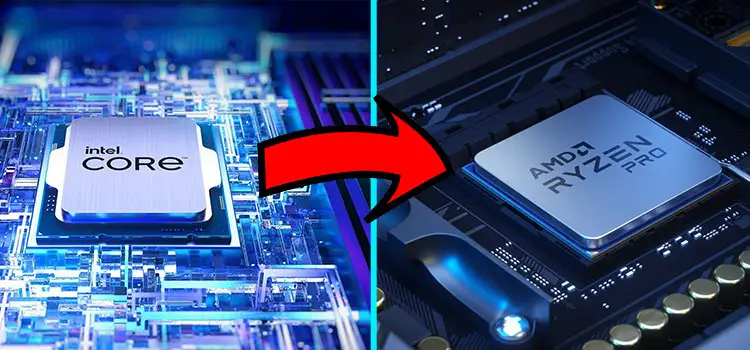How to Overclock i7 9700k Processor (Steps Guideline)
The i7 9700k CPU is also known as the Kaby Lake K SKU CPU. This kind of CPU is known as a high-performance CPU as well as they are unlocked which means you can easily overclock them to get maximum output from it. You can easily increase the CPU core frequency to 4.9GHz for all chips if you have a proper cooling system installed on your PC. Some of them have also achieved 5.0GHz clock speed.
The overclocking process is pretty simple and you can do it by yourself without any issues. By following this article, you will be able to overclock your i7 9700k CPU quicker. Follow the steps carefully and enhance your CPU’s performance by overclocking.
So, let’s begin then.

Steps for Overclocking Core i7 9700k Processor
The overclocking process varies for different motherboards. Here we have chosen one of the popular motherboards, Asus Z390 that can be used with an i7 9700k processor. Here we have provided the steps that you should follow to start overclocking your CPU.
- Step 1: First, go through the BIOS of your motherboard and then go to Advanced mode.
- Step 2: After entering the Advanced mode, navigate to Ai Tweaker.
- Step 3: Now, from there, choose XMP 1 for Ai Overclock Tuner.
- Step 4: After that, Disable the ASUS Multicore Enhancement option and then choose Sync All Cores for CPU Core Ratio.
- Step 5: Next, in the 1-Core Ratio Limit box, input a value of 50. If you are willing to overclock your CPU to less than 5.0 GHz then input 45~48.
- Step 6: After that, use the arrow key and look for Digi+ VRM, once you find it, navigate inside of it.
- Step 7: Inside Digi+ VRM, you will need to change the mode of CPU Loadline Calibration. Select the value in the middle, such as, if there are 8 levels, choose Level 4.
- Step 8: After that, change the CPU Current capability from Auto to 170%.
- Step 9: Now back to the Advanced mode interface and navigate to Internal CPU Power Management.
- Step 10: there you will need to change the values of the Long Duration Package Power Limit, Package Power Time Window, and Short Duration Package Power Limit. Input the maximum number.
- Step 11: After that, the values of the IA AC Load Line and IA DC Load Line from Auto to 0.01.
- Step 12: After changing the value, get back to the Advanced mode interface again and scroll down until you find CPU Core/ Cache Current Limit Max. Change the value from Auto to Maximum.
- Step 13: Scroll down and look for CPU Core/ Cache Voltage and change it from Auto to Manual. If the CPU Core Voltage Override is set as 1.3 then you won’t need to change the value. If you want 4.8GHz then put the value 1.3, if you want 4.9 to 5GHz then put the value of 1.35v, and if you want more than 5GHz then input 1.4v.
- Step 14: Lastly, go to the Exit tab, choose Save Changes, and Reset.
Now, you have finally overclocked your i7 9700k processor successfully.
Frequently Asked Questions and Answers (FAQs)
Is it worth overclocking the i7-9700K?
Yes, it’s totally worth overclocking the i7 9700k CPU. But you should have a proper cooling system installed in your CPU. By doing so, you can get a higher clock speed as well as performance will enhance. Without the proper cooling unit, you will have overheating issues that will damage your CPU as well as the hardware.
What is the max GHz for i7-9700K?
The maximum turbo frequency that can be achieved by i7 9700k is 4.9GHz. But many overclocking enthusiasts have achieved 5.1GHz by overclocking their i7 9700k processor.
How far can I overclock my i7 9700k CPU?
The i7 9700k processor operates at 3.6GHz. If you want to overclock it then you should stay between 4GHz to 4.8GHz. To achieve more than 4.4GHz you must have a proper cooling system. For the safe side, it is suggested to stay between 4GHz to 4.4GHz.
Can I overclock i7 9700k without BIOS?
Yes, you can overclock your i7 9700k CPU without BIOS. By using the Intel® Extreme Tuning Utility, you can overclock without BIOS. But it’s suitable for laptop users. If you are using a desktop then you should stick to BIOS for better and proper output.
Conclusion
Lastly, while overclocking, make sure you are not exceeding the limit of your i7 9700k CPU. And always use a cooler to have a maximum stable output after overclocking. Hope this article helps you out. If you have any further queries, reach us through the comment section below.
Subscribe to our newsletter
& plug into
the world of PC Hardwares
![[Answered] Does Overclocking CPU Increase FPS?](https://www.hardwarecentric.com/wp-content/uploads/2023/09/does-overclocking-cpu-increase-fps.webp)