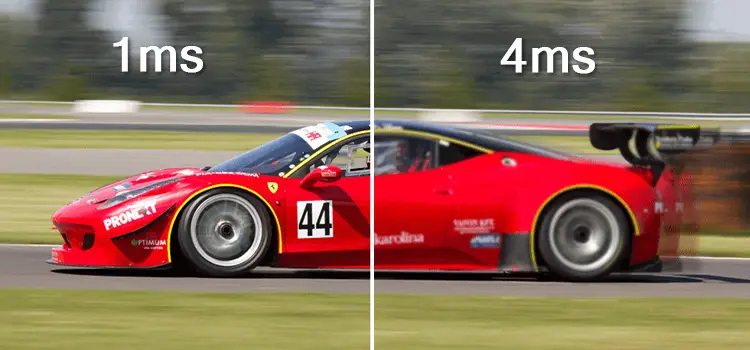80 FPS on 144Hz Monitor | Is It Possible?
As a hardcore gamer and thinking of buying a new 144hz monitor. But there may come some questions in your mind. As like,
- Can the 144hz monitor run lower fps i.e., 60 or 80, or 120 fps?
- Will there be any problem while having lower fps on a 144hz monitor?
There is nothing to worry about, you can use 80 fps on a 144hz monitor. But always there is a say, you may face some problems if you use lower fps games.
Don’t worry, we are here to clear all of your confusion. In today’s article, we have provided the facts about using lower fps on a 144hz monitor. So, without any further ado, let’s dive in together to find the treasure.

How FPS and Refresh Rate are Related in Terms of a Monitor?
Before moving any further, let’s learn shortly about what is Hertz (Hz) in terms of the monitor and how it is related to Frames Per Second (FPS).
Hertz is the unit of Refresh Rate which is termed as how many new pictures can be seen per second by the display. For example, if your monitor has a 120hz refresh rate then your monitor is refreshing the image 120 times per second.
FPS, on the other hand, indicates how many frames your GPU puts on the display per second. The FPS and refresh rate should be the same to run each other perfectly. For example, an 80 Hz monitor can run 80 FPS perfectly, and a 144 Hz monitor can run 144 FPS perfectly, and so on.
Can 80 FPS Run on a 144hz Monitor?
Having a higher refresh rate monitor is a blessing for gamers. It helps to smooth your gameplay and give higher performance. Now, the main concern is, can you have 80 fps on a 144hz monitor? The answer is a big YES.
For clearing your confusion, let’s see an example. Suppose, you are riding your 200-cc bike. You can achieve 190 km/h speed from your bike also it’ll allow you to ride at 70 km/h. That means you can run your bike between 1 to 190 km/h easily.
The same thing goes for a 144hz monitor. You can have any fps lower than 144hz on a 144hz monitor. So, there is nothing to worry about. But you may face framing issues during getting 80 fps on your 144hz monitor.
Don’t worry about the issues, they can be solved very easily.
Problems and Solutions to Avoid Issues While Using 80 FPS on a 144hz Monitor
You can have 80 fps on a 144hz monitor but sometimes it can provide you with framing issues while gaming or working. When you have a 144hz monitor and you are playing a game that is getting 80 fps from the graphics card; at that time, the monitor will show the same frame twice, as a result, it will provide a discontinuous display.
To avoid this issue, when you are buying a monitor, if you have an AMD motherboard then buy a free sync monitor and if you have an Nvidia motherboard then you need to buy a G-sync motherboard. You can use free sync for any motherboard but G-sync is only applicable to Nvidia motherboards.
Free sync or G-sync technology is used to provide a connection between the monitor and the graphics card. When the graphics card is providing lower fps that time monitor with free/G-sync technology adjusts it and displays the actual fps without any issues.
So, before buying keep this thing in your mind.
Frequently Asked Questions and Answers
How much FPS do I need for a 144Hz monitor?
A 144hz monitor can provide you with up to 144 fps but not more than that. You can have 30 to 144 fps easily on a 144hz monitor.
Can I run more than 144 fps on a 144hz monitor?
You will get a smooth feeling until you cross the fps limit on a 144hz monitor. If you want to run more than 144 fps on a 144hz monitor, it will run but the feeling will not be smooth. You’ll face lag, screen tearing, and stutter issues then.
Does a 144hz monitor lower fps?
No, it doesn’t reduce fps. The monitor will simply provide you with a smooth performance.
Conclusion
If you are gaming high graphics games, then a 144hz monitor can give you smooth gameplay. Also, you can also get a smooth game display if you play games with lower fps. Just you need to keep one thing in your mind, before buying a 144hz monitor, go for Free sync or G sync monitors. Hope that you have your answer and that all of your confusion is cleared by now. If you have further queries, let us know in the comment box. Gracias!
Subscribe to our newsletter
& plug into
the world of PC Hardwares
![[Fix] Monitor Lock Problem | 144 Hz Monitor Stuck at 120 Hz Refresh Rate](https://www.hardwarecentric.com/wp-content/uploads/2021/10/144hz-monitor-stuck-at-120hz.jpg)
![No Display on New 4080 Super [General Discussion]](https://www.hardwarecentric.com/wp-content/uploads/2024/04/No-Display-on-New-4080-Super.webp)