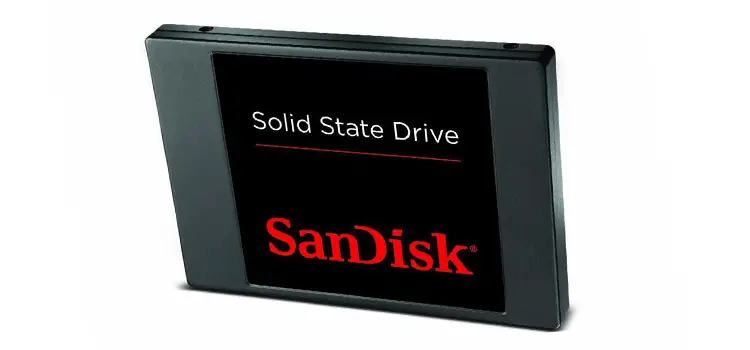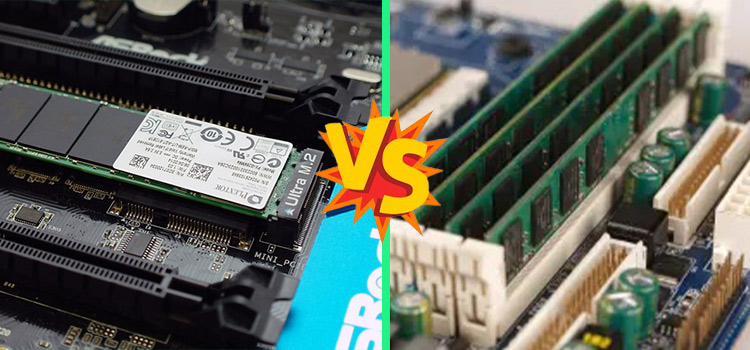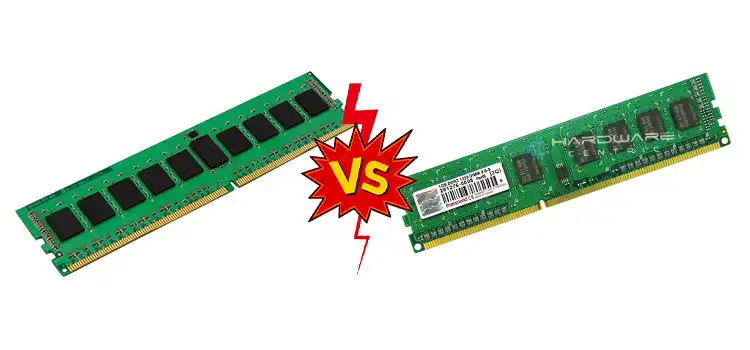64 MB Cache Vs 128 MB Cache Memory | Difference Between them
A cache is a temporary storage area that is either incorporated into the CPU of a pc or is placed relatively close to it. To avoid the CPU having to wait when retrieving data from primary memory or disk, caching is utilized to temporarily cache this data. This makes it easy for the processor to work more effectively.
When processing huge or complicated data sets, the speed of a system can be severely limited by a lack of cache space. The more material that may be kept in the cache reduces the number of times the CPU needs access to main memory for frequently used data. Sometimes this can lead to a noticeable increase in speed. In this article, we will discuss the comparison between the 64 MB cache and the 128 MB cache.
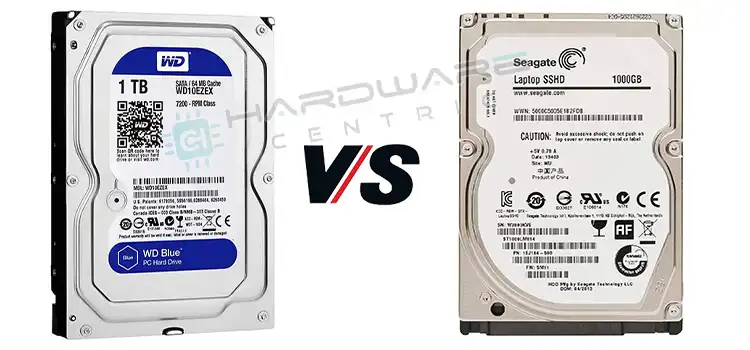
Table of Comparison: 64 MB Cache Vs 128 MB Cache Memory
| Criteria | 64 MB Cache | 128 MB Cache |
| Graphics | Not Sufficient | Sufficient |
| Gaming | Not Sufficient | Sufficient |
| Everyday Use | Sufficient | Not Necessary |
| Student Purpose | For mid-school: SufficientFor University: Not Sufficient | For mid-school: Not NecessaryFor University: Sufficient |
Differentiating Between 64 MB Cache And 128 MB Cache
Here, we will compare these two cache sizes in particular situations. According to different cases, you can choose which cache size is the perfect fit for you.
1. For Graphics
Verdict: As graphic designing is complicated and time-consuming work, a 128 MB cache is recommended for this case. If you regularly do graphical works, this would boost performance and provide for a more stable system. However, the actual performance improvements will vary depending on the application context and the other system’s functionality. If you’re dealing with huge or complicated images or films, this could enhance performance.
For simple graphical operations like viewing and modifying small photos, a 64 MB cache might be enough. In contrast, a bigger cache size will be appropriate for more complex operations, including dealing with high-resolution photographs and videos, mock-ups, and visual effects.
On the other hand, if you get a 128 MB cache, this will make it easier for the CPU to instantly retrieve the information it needs. An increase in cache size will have a tremendous effect on the performance of graphics processing. This cache is for storing frequently used data, including textures and 3d graphics, that are relevant to displaying images and movies. Increases in cache size ensure that more data can be managed, reducing the need for the CPU to retrieve system memory. This would decrease the amount of time needed to render and boost overall speed when dealing with huge or detailed graphics.
2. For Gaming
Verdict: For best performance in games, a larger cache is recommended. Certain games can get by with a 64 MB cache, but newer, more computationally intense games can benefit from a 128 MB cache. More storage space means the CPU doesn’t have to wait as long to retrieve data, which leads to smoother gameplay and faster frame rates.
It is not like a 64 MB cache won’t let you play games. Many games run perfectly in a 64 MB cache. But you may lack behind when it comes to playing new super and evaluated games in modern technology. In case you play games in your free time and are not a regular player, a 64 MB cache size is fine.
On the other side, you should select a 128 MB cache if you take your game seriously and want the maximum experience possible. A system’s quality depends on several factors, and this is one of the most crucial ones to think about. Increases in both performance and system stability are possible with a larger cache. If your cache size is insufficient, you run the risk of your computer crashing or becoming unresponsive. Increasing the size of your cache will allow your device to keep more files and documents that data more rapidly, hence preventing these problems.
3. For Everyday Use
Verdict: A 64 MB cache will be more than enough for daily use. The normal data transfer routines of regular activity, including online browsing, text editing, or leisure gaming, will be easily supported by a 64 MB cache. Basic photos, as well as content creation, will also be done with it as well.
However, a bigger cache size will be helpful if you intend to use your pc for even more demanding jobs, including working with lots of data, editing software, or intense gaming. When the processor requires access to information rapidly, a larger cache like 128 MB would be ideal. Again, if you do a remote job and use your computer for a serious job, you will get better output and better overall experiences from this 128 MB cache.
Again, it is important to keep in mind that the volume of the cache may not be the only thing that influences the computer’s performance; additional factors, including the size of RAM, the processor speed, and the functionality of the GPU, even play a big part. While choosing a cache size suited for your day-to-day activities, it is essential to take into consideration the general configuration of the system as well as the particular activities which will be carried out.
4. For Student
Verdict: A cache size of 64 megabytes should be plenty for an average student. A normal student will use the pc for a variety of tasks, including writing papers, accessing the web, and even doing some fundamental video editing as well as digital art. Such tasks are not notably heavy on the device, and a cache of 64 megabytes should be capable of managing normal data resource usage without any problems at all.
On the other hand, a higher cache memory will be ideal for a university student who often performs simulations as well as evaluates large samples. The CPU will be enabled to even more quickly retrieve data it requires if it has a cache with 128 megabytes of storage space. When engaging with huge or complicated data sets, performing simulations, or working directly with elevated photographs and videos, a 128 MB cache would contribute to smoother performance and even an overall improvement in your experience.
As a student, you may also be taking courses such as computer science, web design, or filmmaking. So, before choosing the cache size, consider your study level and educational activities.
Frequently Asked Questions (FAQs)
what is a good HDD cache size?
If you increase the cache size of your hard drive, it will be able to temporarily store additional data in RAM, which will in turn boost the disk’s performance. It’s recommended to use 8-16MB of cache for regular use, whereas 32MB or above for elevated programs. When considering a hard drive, though, it is also necessary to take into account its storage as well as cache size. It’s also dependent on the user’s requirements and financial limits.
Does cache size on the hard drive matter?
The functionality of an HDD can be affected by its cache size. Read and write times can be improved with a bigger cache size since more items can be stored in memory. When this happens, the pc may boot up more quickly, upload files more quickly, and run more efficiently in general. There are other aspects of the drive’s performance that should be taken into account, including its interface, rpm, and overall storage.
Conclusion
An increased cache size may improve speed, but that is conditional on the application and the central system. It’s not guaranteed that increasing the cache size would significantly boost speed, particularly if the overall system is underperforming. In order to determine the optimal cache size, you must take into account both the total system design and the individual tasks which will be executed.
Subscribe to our newsletter
& plug into
the world of PC Hardwares
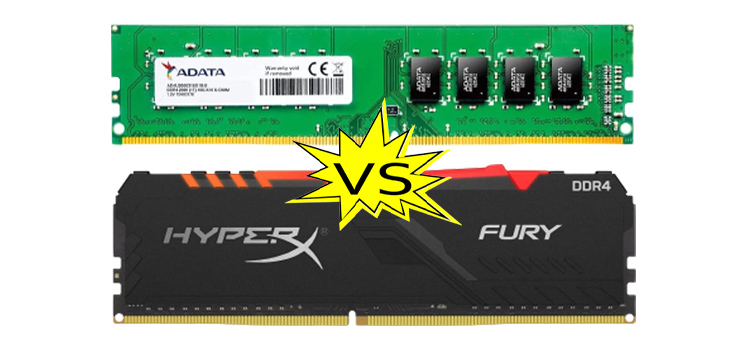
![[4 Fixes] SMART Hard Disk Error NVME SSD 313](https://www.hardwarecentric.com/wp-content/uploads/2023/01/Smart-Hard-Disk-Error-NVME-SSD-313.webp)