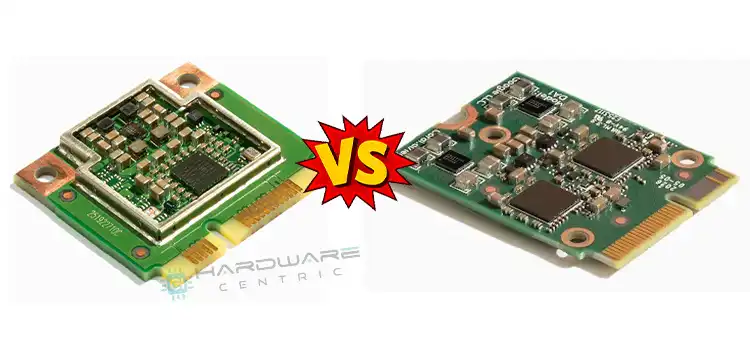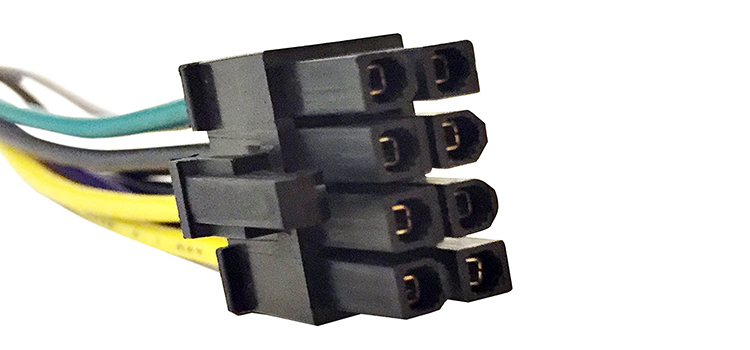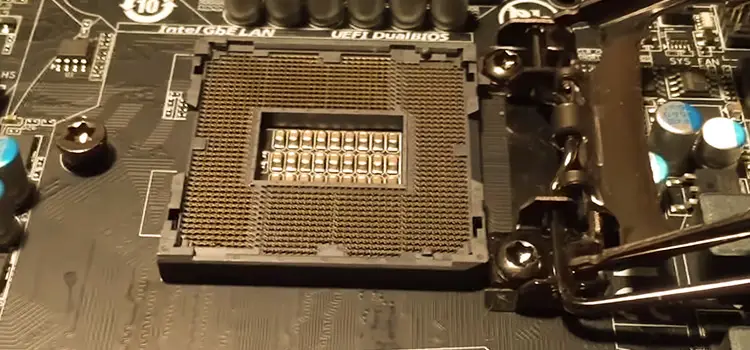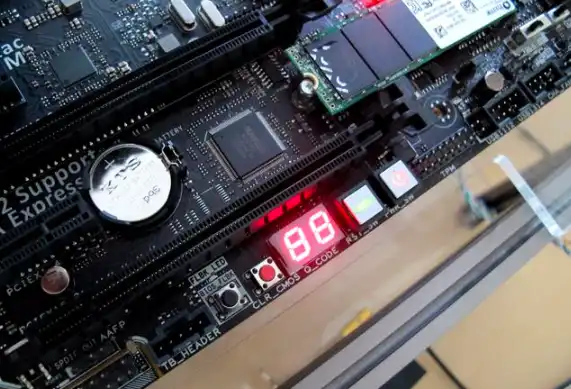How to Install 2 RAM Sticks in 4 Slots? Easy Explanation
Whether you are building a new PC, or upgrading your existing RAM setup, installing RAM sticks can be a bit of a hassle. That’s mostly due to the fact that most motherboards these days come with more than two RAM slots, four to be exact. However, they come color-coated, which makes it even more confusing to understand whether you should install them in any special order or leave them side by side.
That’s what we are going to discuss in this article. By the end of it, you should have a clear understanding of how to install two RAM sticks in 4 slots.
In short, most manufacturers recommend that you put one RAM stick in each of the two-color coated slots. For a more detailed answer, read on.
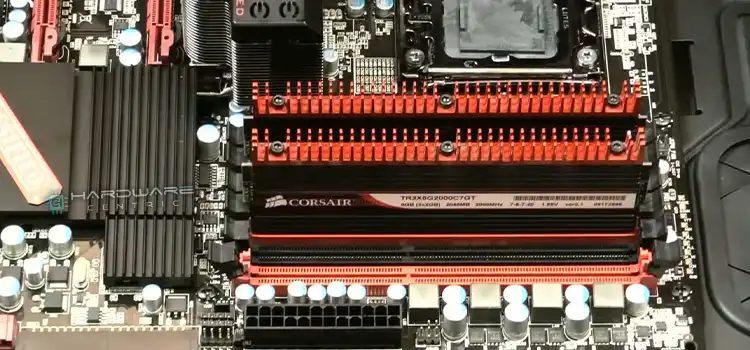
Why RAM Installation Matters?
The order of RAM slots matters because of the existence of a technology called multi-channel architecture. What’s multi-channel architecture you ask? Well, it’s a technology that enhances your memory performance by allowing the CPU to access RAM modules more efficiently when there are multiple RAM sticks installed. However, in order to take advantage of that technology, you must place the memory sticks in the correct order in the motherboard slots.
In order to do that, you must first identify correctly which RAM slots to use. Usually, they are organized in pairs, hence the confusion. So, if you have two RAM sticks and four RAM slots on your motherboard, which two should you use? Well, that’s what we’ll answer next.
Installing Guide for 2 RAM Sticks in 4 Slots
As a general rule of thumb, you should always use the second and fourth slots when you have two RAM sticks and four available slots to install them. And when you decide to add a pair more, install them in the first and third slots. However, it’s easier said than done, since identifying the slot order (1 to 4) is tricky as hell. So, always refer to your motherboard manual for the exact order in which your RAM slots are numbered. Typically, though, the A1 and A2 (first and second ones) are the furthest away from the CPU. The B1 and B2 (third and fourth ones) are the nearest ones to the CPU.
But why does it matter really? What’s the difference between the two sets of slots?
Well, slot one (A1 and B1) is typically designed for single-channel memory, while slot two (A2 and B2) is for dual-channel RAM slots. When you have a single RAM stick to install, unless your motherboard has only one available RAM slot, it is generally recommended to place it in the DIMMA2 slot. Always check your motherboard manual to pinpoint the exact location, as different motherboards may have different slot orders. If you don’t have the manual, look for slots labeled as DIMMA2 or DDR4_2 on the motherboard itself.
So, make sure to check your motherboard manual if you have four RAM slots, as the exact order varies from one motherboard to another. Also, manufacturers don’t color-coat RAM slots these days, they just paint everything in black. However, there are some general guidelines that you can follow:
- If you have a single RAM stick, it typically goes into the A2 slot.
- When you have two RAM sticks, you should use the A2 & B2 or 2 & 4 positions, which are the slot farthest from the CPU socket and the one adjacent to it.
- For three sticks, place the third stick between the A2 & B2 slots.
- In the case of four sticks in a four-slot motherboard, use all available slots, dedicating one slot to each stick.
Pro Tip: Always start with installing one RAM stick on each of the two color-coated slots. If your PC doesn’t boot up, use them side by side. If your slots are not color-coated, use the fourth and second slots, or the first and third slots. Just keep the RAM sticks one slot apart.
People Also Search (PAA)
How does Dual Channel RAM work with 4 slots?
Yes, dual-channel works with four slots and four RAM sticks. However, it’s worth noting that only the first two sticks (2,4 or 1,3) will work on dual channel mode and the other two will work on single channel mode.
Is it better to use all 4 RAM slots or just 2?
As a general rule of thumb, the more RAM memory you have, the better. So, it’s always better to use 4 RAMs instead of 2. However, adding an odd number of RAMs, like 3 or 5, is not a good idea since it will bottleneck.
Final Words
When you are adding two RAM sticks and your motherboard has four slots available, always identify the proper order of the slots. Check the manual or google for the exact order as installing in the wrong order will severely hamper the overall performance. Use the alternative slots to get dual-channel performance, preferably the fourth and second slot. Alter the setup (third and first slot) if your PC fails to boot.
Subscribe to our newsletter
& plug into
the world of PC Hardwares