2 Fans vs 3 Fans GPU | Does More Mean Cooler?
There are three standard differences between the 2-fan and 3-fan graphics cards – size, noise, and cooling efficiency. As you know, graphics cards come in different sizes and variations. Whereas the basic-level cards generally have solo or dual fans, the mid and higher-level cards usually have two or more fans. Now back to the topic,…
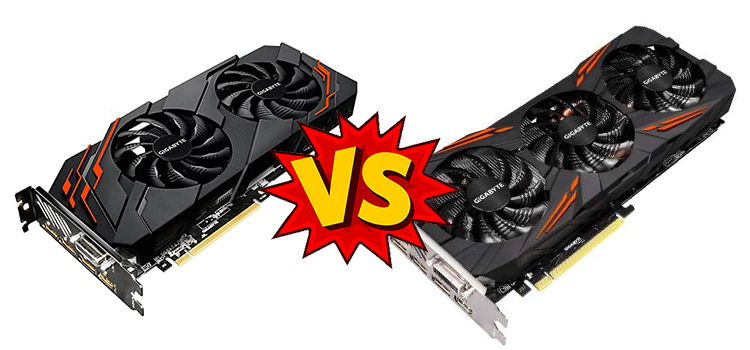

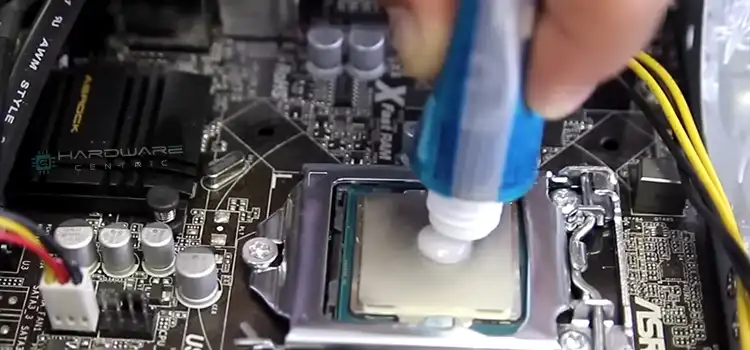
![[Answered & Explained] Is Pre-Applied Thermal Paste Good for Your CPU?](https://www.hardwarecentric.com/wp-content/uploads/2023/10/Is-Pre-Applied-Thermal-Paste-Good-for-Your-CPU.webp)
