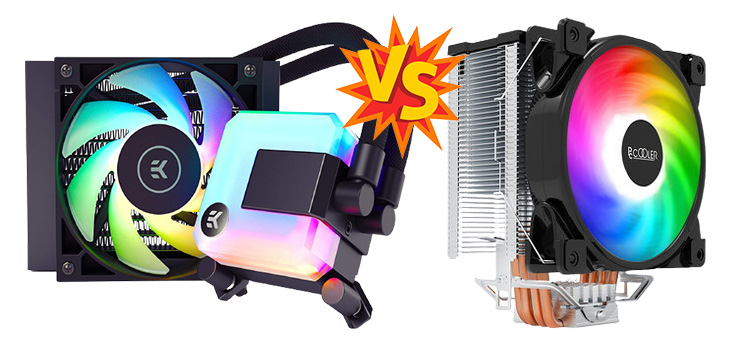120mm or 140mm Fan for Exhaust | Comparison Between Them
For exhaust, a 120mm fan will be better than a 140mm fan if there are other fans for intake. Because it is good to have more intake airflow than exhaust. And if there is no other fan on the case other than the CPU fan or GPU fan, 140mm will do a better job than 120mm.
Rear exhaust fans are important as they help transfer the hot air from inside the case and send it outside. As a front, side and top fans pull air into the case, exhaust fans are a need. Among fan sizes, 120mm is the most commonly used among PC users. Because 120mm fits most of the PC cases of the market out there.
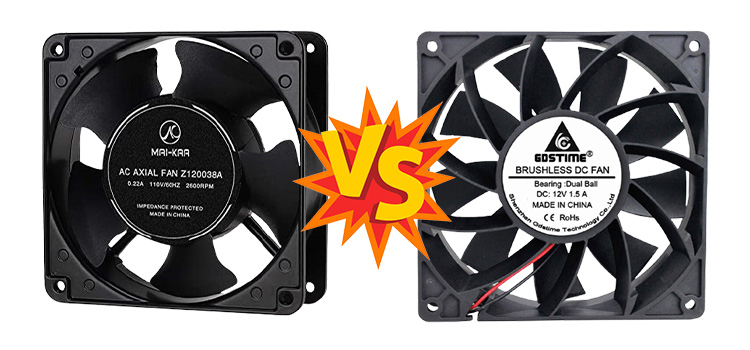
120mm or 140mm Fan for Exhaust – Which Blows Better
Larger fans circulate more air, but they are also noisy and more expensive. We can see, the Noctua 120MM 3000rpm industrial fans can move 150 cfm of air whereas the 140mm variant can move 200 cfm. Larger fans also have better static pressure.
1. 120mm Fan
120mm fans are most widely used among users as they are available to everybody. And also, a powerful 120mm fan is enough for most gamers. This size of fans has a smaller overall size to fit any cases including low profile builds. The average 120mm fan dimensions are 120mm x 120mm x 25mm.
Best 120mm Fans
Noctua NF-S12B redux-1200, Corsair LL120 RGB, Cooler Master MF120R A-RGB, Cooler Master MF200R ARGB, NZXT Aer RGB 2 120mm, Scythe Kaze Flex 120 PWM, Noctua NF-A12x25 PWM, Arctic F12-120, be quiet! Silent Wings 3, Corsair QL Series QL120 are some of the best 120mm fans on the market.
Among these fans, the Corsair LL120 RGB fan is the best for an RGB build. Noctua NF-A12x25 PWM is best for its airflow. NZXT Aer RGB 2 120mm has the best RGB fan with a subtler effect. The best budget PC fan is Scythe Kaze Flex 120 PWM and the best for its overall features is Noctua NF-S12B redux-1200.
2. 140mm Fan
140mm fans are popular among professionals and gamers. 140mm fans should be used for full ATX tower cases as they are bigger. The average 140mm fan dimension are 140mm x 140mm x 25mm. Most modern cases use 80mm, 120mm, or 140mm fans so most probably you do not have to worry about the size.
Best 140mm Fans
Noctua NF-A14 PWM, ARCTIC BioniX P140, Corsair LL Series LL140 RGB, ARCTIC F14 Silent, be quiet! Silent Wings 3, Phanteks PH-F140MP, Arctic F14 Standard, Corsair LL140, Cooler Master MasterFan Pro, and Thermaltake RIING 140mm Premium Edition are some of the best 140mm fans for PC.
Among these products, Noctua NF-A14 PWM is said to be the best overall. Arctic F14 Standard is the best for a budget 140mm fan in the market. According to users, Corsair LL140 and Cooler Master MasterFan Pro are the best-looking 140mm fans. Thermaltake RIING 140mm Premium Edition is the best 2-way case fan.
120mm or 140mm Fan for Exhaust – Multifaced Differences Showing
1. Value – 120mm Fan vs 140mm Fan
Most 140mm fans will cost more than 120mm fans and that is partially not true. Because higher-end 120mm fans are more expensive than lower-end 140mm fans. 140mm fans are better but come at a higher price when compared to the same quality 120mm fans.
The performance difference may not be significant to you but most of the time only 1 or 2 140mm fans do their job when the same amount of airflow is done by 2 or 3 120mm fans accordingly. So, if you need multiple fans, then 140mm fans are the winner of value for the money.
2. Static Pressure – 120mm Fan vs 140mm Fan
The static pressure rating is almost always in an ‘ideal state,’ meaning that there is no dust or debris in the system. So, 120mm and 140mm fans have almost the same static pressure. But if you want higher static pressure from a fan, go for 140mm.
3. Exhaust Fan Installation Guide
Before installing your exhaust fans, you have to look for the signs of airflow on the fan’s body. Then you have to place the fan so that it will take the air outside. Usually, the fans should rotate anti-clockwise (from the inside view) to exhaust the hot air. Then you have to screw the fan on the case and connect the wires.

Can a 140mm Fan Fit 120mm?
If you try to place two 140mm fans next to each other using the 120mm mount holes, the fans will not fit. Because the 750d’s 120mm top mount holes aren’t slotted, they’re just holes. The two fans’ shrouds will collide and will not line up.
Conclusion
Between 120mm and 140mm exhaust fans, 140mm will move more air than 120mm. Eventually, this means it will do the job at a lower speed. And thus, the noise will be less.
Subscribe to our newsletter
& plug into
the world of PC Hardwares
![[8 Fixes] H100i Pro not Detected in iCUE Application](https://www.hardwarecentric.com/wp-content/uploads/2023/09/H100i-Pro-not-Detected-in-iCUE.webp)