How Can You Connect 2 Audio Inputs to 1 Output? | Easy and Straightforward
You may have faced a situation when you needed 2 audio inputs to 1 output running at the same time. You want to play a game on your Play Station and watch a YouTube video and wish to hear sound simultaneously from the two input sources by using a headphone in the middle of the night without disturbing other family members. Can you do that? Yes, you can but you would need an additional device or cable. Today’s article is all about the technique to be used to connect 2 audio inputs to 1 output.

How to Connect 2 Audio Inputs to 1 Output?
You can use an audio splitter to connect 2 audio inputs so that it can provide output sound from both sources. The audio splitter comes with two variances – one is to connect 2 inputs and the other is to connect 2 outputs. So, check carefully which type of audio splitter you are buying. Now, make sure the following things –
- One input of the audio splitter will go into one source, for example, the laptop’s audio port. And other input of the audio splitter will go into another source, for example, Play Station’s audio port. Now, the output port of the splitter will work as an input port for your headphone. Play songs, videos, or games from both sources and you should hear sounds from both sources with headphone buds.
- A caution here to be mentioned: this arrangement can be harmful to devices concerned as they might be blown up with the increased load. That’s why you should connect small resistors with the inputs. Also, using an audio splitter debilitates sound quality to some extent; it should be taken into consideration too.
- You can find the audio switch box from an online store which can be used to connect 2 audio inputs to 1 output. Let’s say you want to connect a DVD player and an MP3 player to a speaker to produce sound from the two sources. The audio switch box has got the required number of ports and converting ability to fulfill your demand.
- Some of the audio boxes cannot produce 2 output sounds simultaneously; these have two distinct switches for playing two input sounds but not at the same time. Hence, check out whether or not the switch box has the functionality to do so.

Frequently Asked Questions (FAQs)
Can I have dual audio output?
Yes, you can. Therefore, you have to enable Stereo Mix along with selecting several output devices for audio playback. To do that, go to Sounds from the volume and choose a primary audio playback. Then enable Stereo Mix and set it to default. Finally, choose secondary audio playback.
How can I listen to two audios at once?
You can do this by turning on Multipoint on your Android device. Start by getting into Settings and then Connected Devices. After that, tap Settings next to your preferred device. Next, tap and turn on Multipoint. Lastly, connect your headphone to two audio sources you want to listen to.
Conclusion
Hopefully, now you know how to connect two audio inputs to get a single audio signal. You can use either an audio splitter or an audio switch box to do the trick. That’s it for today. Thank you for reading the post.
Subscribe to our newsletter
& plug into
the world of PC Hardwares

![[4 Fixes] Cat: Can’t Open ‘/Proc/Cmdline’ | DBAN Can’t Open Processor Command Line](https://www.hardwarecentric.com/wp-content/uploads/2023/08/Cat-Cant-Open-‘ProcCmdline.jpg)

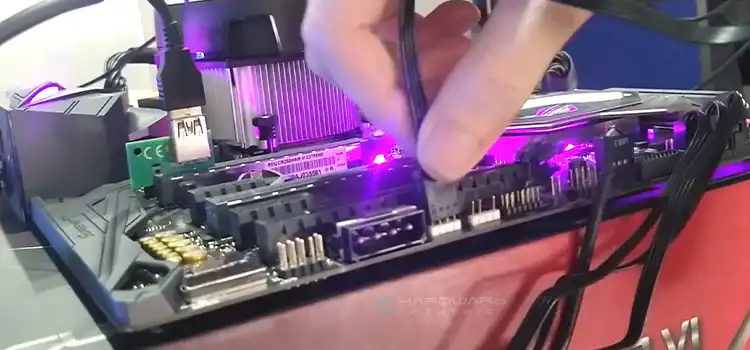

![[6 Fixes] Ethernet Unidentified Network: No Internet](https://www.hardwarecentric.com/wp-content/uploads/2022/04/Ethernet-Unidentified-Network-No-Internet-What-to-do.jpg)
