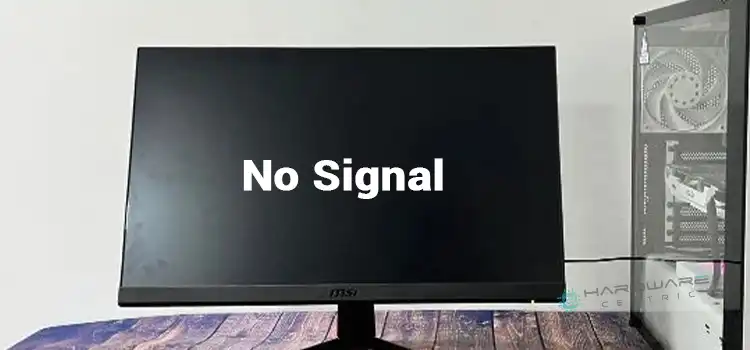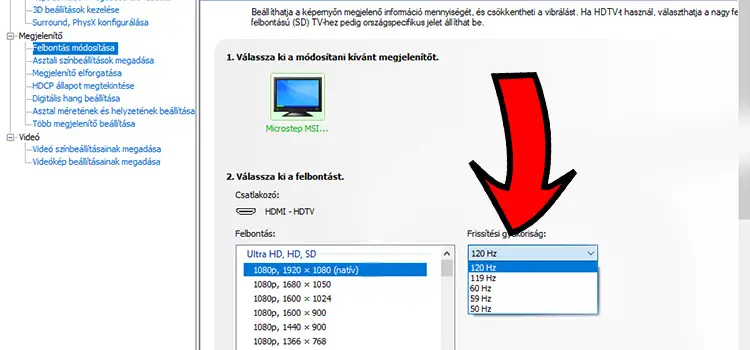How to Make 2 Monitors Into 1 | Combining Dual Monitors Into a Single Display
To increase productivity and efficiency in multitasking or enhance your computer experience, you may need to merge two monitors into one single display. But do you know how to make 2 monitors into 1? You can easily make 2 different monitors connected to your PC into one single monitor from the display settings. In this…